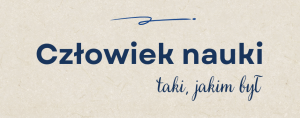Foreign students
 |
Medical Library, 7 Medyczna StreetLibrary’s opening hoursMon. – Fri.: 8.00 a.m. – 8.00 p.m. Saturday: 9.00 a.m. – 3.00 p.m Christmas and New Year opening hours Dec 22nd-Dec 23rd – 8:00 a.m. – 3:00 p.m.
|
- Admission & Account Renewal
- Reading Rooms
- How to Order Items
- Pick-up of pre-ordered books
- Book Return
- E-resources & Remote Library Services
- Scanning services
Admission & Account Renewal
Admission & Account Renewal are carried out at the Circulation Desk and online through the electronic forms system.
Library accounts are not activated automatically. After data verification, the User will receive detailed instructions by e-mail.
Please note that your e-mail address at the domain @student.uj.edu.pl or @uj.edu.pl is required to create a HAN account (Hidden Automatic Navigator) for remote access to eResources offered by the Medical Library.
Library accounts run for one academic year and need to be renewed annually. Renewal is free for the Jagiellonian University students.
Only students who returned all borrowed books, paid for any possible fines and are signed up for the new academic year in the USOS system are able to lend books for the new academic year.
Reading Rooms
There are two Reading Rooms at our library: for Books & Journals and for Electronic Resources. To access the Reading Rooms, you will need to have an active library account and present your student ID card or library card.
The Books & Journals Reading Room provides access to the reference collection books (open stacks), recently published journals (last five years) and items received on interlibrary loan from other libraries. If the item you are looking for is not available here, you can request it from the closed stacks. Please, find this item in the online catalogue, place an order and choose the Books & Journals Reading Room as the delivery location.
Journals published five years ago or earlier are stored in the closed stacks and can be ordered to the Books & Journals Reading Room. Selected papers can be accessed by SDDE scanning services.
In the Electronic Resources Reading Room you can access online databases, electronic books and journals, and other online medical resources.
Please, leave your coats and bags in the cloakroom on the ground floor or in the lockers in the Library before entering a reading room.
We offer free WiFi access.
All users are welcomed but priority is given to the Jagiellonian University Medical College students, faculty and staff.
How to Order Items
Use the online catalogue to search and order books.
Login: Student ID Card number
Password: received at registration
You can order books from the closed stacks (location: Magazyn). After logging in, select the items you need and point out the place where the items will be picked. You can either read in the library (select the Reading Room) or take them home (select Circulation Desk or the book locker). You should collect the ordered books within 5 days of receiving a confirmation e-mail.
We offer access to the shelves in the Reading Room and the Lending Department, which means that you can choose the books you need yourself. These books cannot be ordered via the online catalogue, you should come to the library and take them from the shelves on your own or ask a librarian to help you.
Library users can reserve books currently borrowed by other readers. As soon as a reserved book is returned, the item is given to the next person from the queue.
Pick-up of pre-ordered books
When ordering books, please select the location where you wish to pick up your order – at the Circulation Desk, from the book locker on the ground floor of the Library building or in the Reading Room (for on-site use only).
- Books can be picked up on the second floor at the Circulation Desk (WYPOŻYCZALNIA) during Library opening hours.
- When you choose the book locker, you should pick up your order on the ground floor of the Library building, Mon-Fri 6:00 am – 9:00 pm, Sat-Sun 9:00 am – 5:00 pm.
- Books ordered to the Reading Room are available for on-site use only. Remember to leave your coats and bags in the cloakroom on the ground floor or in the lockers in the Library before entering the Reading Room.
You will receive an e-mail to let you know when your order is ready.
Please, remember to take your Student ID Card or library card with you.
Book Return
Books can be returned at the Circulation Desk during Library opening hours or anytime through the drop box located outside the building next to the main entry on the left side.
Only books borrowed from the Medical Library can be returned to the drop box. Items returned this way will be removed from the User’s account not later than on the next day.
To return books using Book Self Return System:
- Present the library card / student ID card to the reader with the front cover barcode facing up. The reader is under the screen.
- Wait for the green light and place the book in the chamber. Let the conveyor belt take it in.
- Put the books one at a time.
- Wait for the green light before placing the next item on the conveyor belt.
- When you have finished, you can get a return receipt.
- Press ‘Logout’.
If you have damaged a book or in case of any doubts or questions, please contact us: wypozyczenia@cm-uj.krakow.pl.
E-resources & Remote Library Services
JU MC Medical Library, according to licence terms, offers remote access services to the members of JU MC staff, faculty and students of all levels.
For more information please visit Library services available online.
Scanning services
The scanning system allows the holders of valid library card to get scans of printed documents which are included in the library holdings. To take advantage of this service, please register, log into the system and fill in the registration form. Scanning accounts are not activated automatically. After data verification, the User will receive instructions by e-mail. Scanned documents will be available to view and download from a link sent to the requester in an e-mail. The link is valid for 14 days.
Scanning is free for Users who have logged-in from the domains @student.uj.edu.pl or @uj.edu.pl (no more than 15 articles monthly).