How to access Embase database
In the university network (JU MC, JU), just go to the EMBASE website.
How to use Embase remotely:
1. Go to the EMBASE website.
2. Click the Check access button.

3. Enter your e-mail address in the @uj.edu.pl domain in the Find your institution window. Choose the name of the institution Jagiellonian University Medical College Faculty of Medicine from the list and confirm the selection.
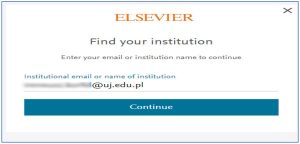
IMPORTANT!
To use this method, you must have an active ELSEVIER account. You can use an existing profile on other ELSEVIER services (e.g. Mendeley, Scopus or ScienceDirect).
-
- Site map
- Deklaracja dostępności
- Privacy policy
- Web editors
- UJ Mail
- CM Mail
- Website update:
30.06.2025
-
-
Department of Scientific Information
Phone: +48 12 657 23 10
Phone: +48 532 544 093
informacja.naukowa@cm-uj.krakow.pl
Department of Circulation
Phone +48 12 657 14 66
e-mail: wypozyczenia@cm-uj.krakow.pl
Medical Library
ul. Medyczna 7
30-688 Kraków
Phone: 12 658 02 72
E-mail: sekretariat.bm@cm-uj.krakow.pl
ul. Medyczna 7
30-688 Kraków
Phone: 12 658 02 72
E-mail: sekretariat.bm@cm-uj.krakow.pl
© Uniwersytet Jagielloński - Collegium Medicum
Medical Library
ul. Medyczna 7
30-688 Kraków
Phone: 12 658 02 72
E-mail: sekretariat.bm@cm-uj.krakow.pl
ul. Medyczna 7
30-688 Kraków
Phone: 12 658 02 72
E-mail: sekretariat.bm@cm-uj.krakow.pl
-
- Site map
- Deklaracja dostępności
- Privacy policy
- Web editors
- UJ Mail
- CM Mail
- Website update:
30.06.2025
-
-
Department of Scientific Information
Phone: +48 12 657 23 10
Phone: +48 532 544 093
informacja.naukowa@cm-uj.krakow.pl
Department of Circulation
Phone +48 12 657 14 66
e-mail: wypozyczenia@cm-uj.krakow.pl -
© Uniwersytet Jagielloński - Collegium Medicum
Medical Library
ul. Medyczna 7
30-688 Kraków
Phone: 12 658 02 72
E-mail: sekretariat.bm@cm-uj.krakow.pl
ul. Medyczna 7
30-688 Kraków
Phone: 12 658 02 72
E-mail: sekretariat.bm@cm-uj.krakow.pl
-
- Site map
- Deklaracja dostępności
- Privacy policy
- Web editors
- UJ Mail
- CM Mail
- Website update:
30.06.2025
-
-
Department of Scientific Information
Phone: +48 12 657 23 10
Phone: +48 532 544 093
informacja.naukowa@cm-uj.krakow.pl
Department of Circulation
Phone +48 12 657 14 66
e-mail: wypozyczenia@cm-uj.krakow.pl -
© Uniwersytet Jagielloński - Collegium Medicum
Medical Library
ul. Medyczna 7
30-688 Kraków
Phone: 12 658 02 72
E-mail: sekretariat.bm@cm-uj.krakow.pl
Department of Scientific Information
Phone: +48 12 657 23 10
Phone: +48 532 544 093
informacja.naukowa@cm-uj.krakow.pl
Department of Circulation
Phone +48 12 657 14 66
e-mail: wypozyczenia@cm-uj.krakow.pl
ul. Medyczna 7
30-688 Kraków
Phone: 12 658 02 72
E-mail: sekretariat.bm@cm-uj.krakow.pl
Department of Scientific Information
Phone: +48 12 657 23 10
Phone: +48 532 544 093
informacja.naukowa@cm-uj.krakow.pl
Department of Circulation
Phone +48 12 657 14 66
e-mail: wypozyczenia@cm-uj.krakow.pl
Medical Library
ul. Medyczna 7
30-688 Kraków
Phone: 12 658 02 72
E-mail: sekretariat.bm@cm-uj.krakow.pl
Department of Scientific Information
Phone: +48 12 657 23 10
Phone: +48 532 544 093
informacja.naukowa@cm-uj.krakow.pl
Department of Circulation
Phone +48 12 657 14 66
e-mail: wypozyczenia@cm-uj.krakow.pl
ul. Medyczna 7
30-688 Kraków
Phone: 12 658 02 72
E-mail: sekretariat.bm@cm-uj.krakow.pl
Department of Scientific Information
Phone: +48 12 657 23 10
Phone: +48 532 544 093
informacja.naukowa@cm-uj.krakow.pl
Department of Circulation
Phone +48 12 657 14 66
e-mail: wypozyczenia@cm-uj.krakow.pl
Site map
Deklaracja dostępności
Privacy policy
Web editors
UJ Mail
CM Mail
Website update:
30.06.2025
30.06.2025
© Uniwersytet Jagielloński - Collegium Medicum
© UJ Collegium Medicum

